设置客户机主机(Set
up the client host)
可以把下面的机器开机,然后点击“自动扫描”这样每当机器开机就会自动在服务端上添加客户机(The
following machine can be turned on, and then click "automatic scan" so that each
time the machine starts up, a client can be added to the server side
automatically)
也可以根据机器的ip手动添加(You
can also manually add it based on the machine's IP)
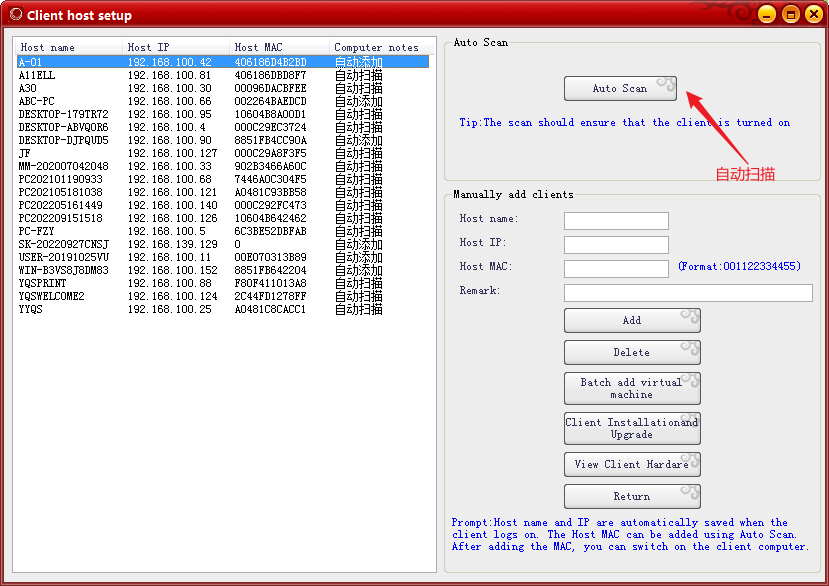
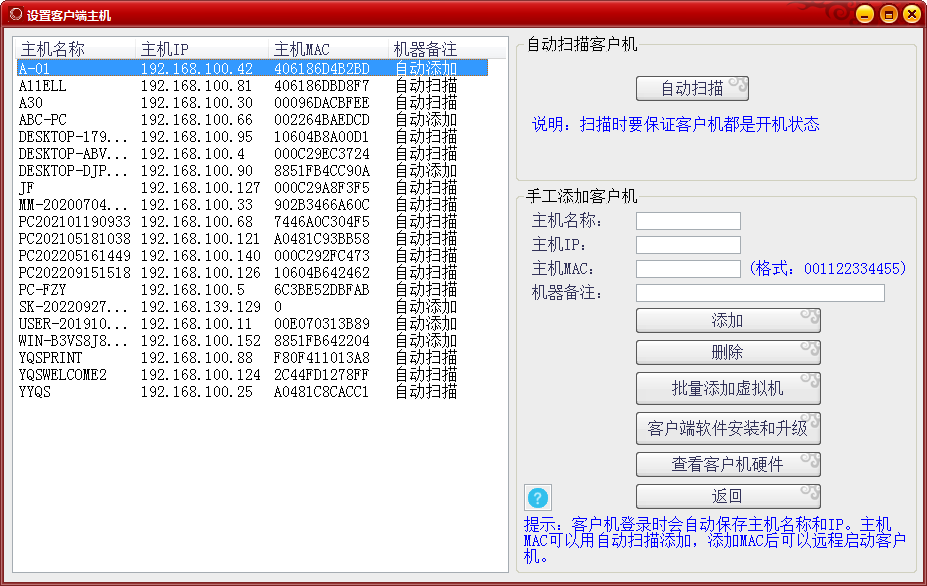
1、手动添加客户机(Add
the client manually):
在“主机名称”中输入所要添加的客户机机器名,在“主机IP”中输入所要添加的客户机的IP,点“添加”按钮,即可完成添加。(注:一般不需要手动添加客户机,在客户机电脑上安装客户端软件之后,会自动添加)(Enter
the client machine name to be added in the "host name", the client IP to be
added in the "host IP", and click the "add" button to complete the addition.
(note: you do not need to add the client manually in general. After installing
the client software on the client computer, it will be added
automatically.))
2、删除列表中显示的客户机(Delete
the client shown in the list):
鼠标左键选中在上面列表中显示的客户机名称,然后点“删除”按钮即可完成删除,删除后,所删除的客户机名称会自动从服务端软件显示的主列表中除去(The
left mouse button selects the client name shown in the list above, and the
deletion can be completed by clicking the "delete" button. After deletion, the
deleted client name will be automatically removed from the main list displayed
by the server software )。
3.如果不想手动添加
可设置下面的IP段,软件会自动扫描,扫描到的计算机会自动添加到服务端列表里的(If
you do not want to manually add the IP section below, the software will
automatically scan, and the computer scanned is automatically added to the
server list )
参考链接 设置客户机主机