设置分区(Set Partition)
分区一般是根据ip地址来分划(Partitions
are generally divided by IP address)
左下角的地方可以设置添加分区并命名(In
the lower left corner, you can set the add partition and name it)
右侧有单个/多个或者批量添加的设置用来给不同区域添加机器。(There
are single/multiple or batch Settings on the right to add machines to different
areas)
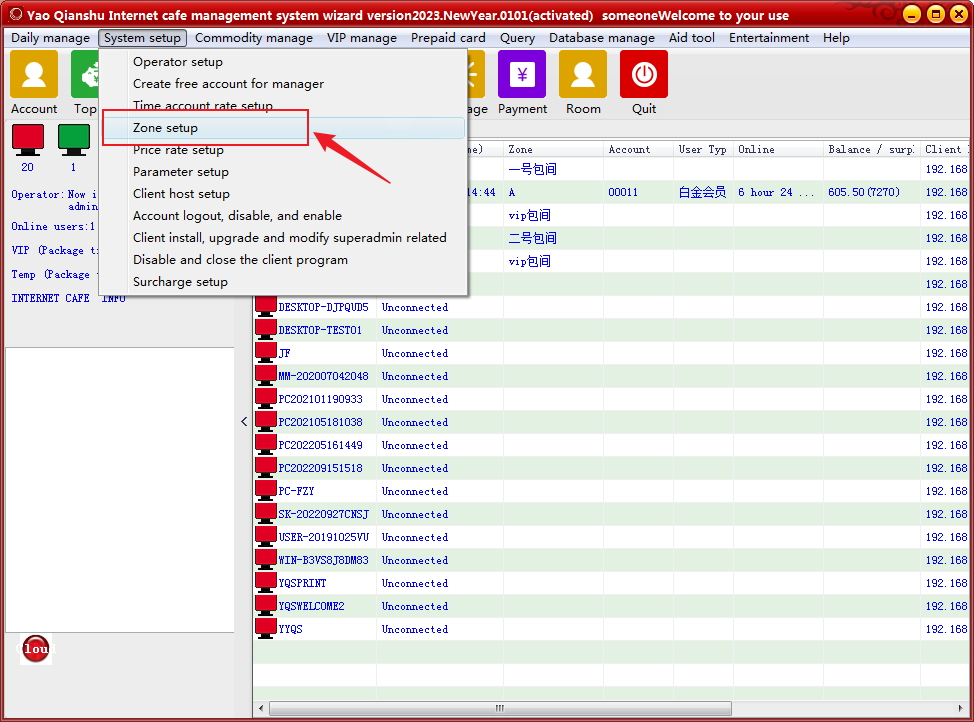
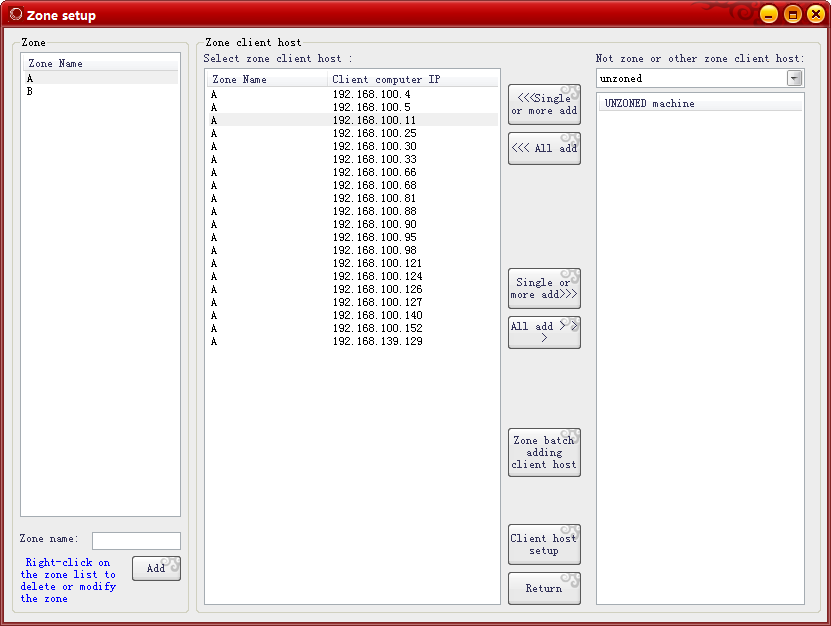
首先选择需要添加的区域(A区、B区、C区、D区、E区)(First
select the region (region A, region B, region C, region D, region E) to be
added)
批量添加机器(Batch
adding machine):
输入开始和结束机器IP,然后点“添加”按钮即可完成添加,例如:开始机器IP:192.168.0.10 结束机器IP输入:192.168.0.50,点“添加”按钮后,在下方的列表中即可看到从192.168.0.10~192.168.0.50的所有机器IP(Enter
start and end machine IP, and then click "add" button to complete the addition.
For example, start machine IP: 192.168.0.10 to end machine IP input:
192.168.0.50. After clicking "add" button, all machine IP from 192.168.0.10 to
192.168.0.50 can be seen in the following list)
单个机器添加(Single
machine addition):
在单个机器IP中输入需要添加的单个机器的IP,然后点击“添加”按钮,即可完成添加,在下方列表中看到所添加的机器IP(Enter
the IP of the single machine that needs to be added in the single machine IP,
and then click the "add" button to complete the add. See the added machine IP in
the list below).
参考链接设置分区