点击充值卡菜单,选择“退充值卡”,这时会弹出退充值卡窗口,如下图所示(Click
the recharging card menu and select "recharging card". The recharging card
window will pop up, as shown in the figure below):
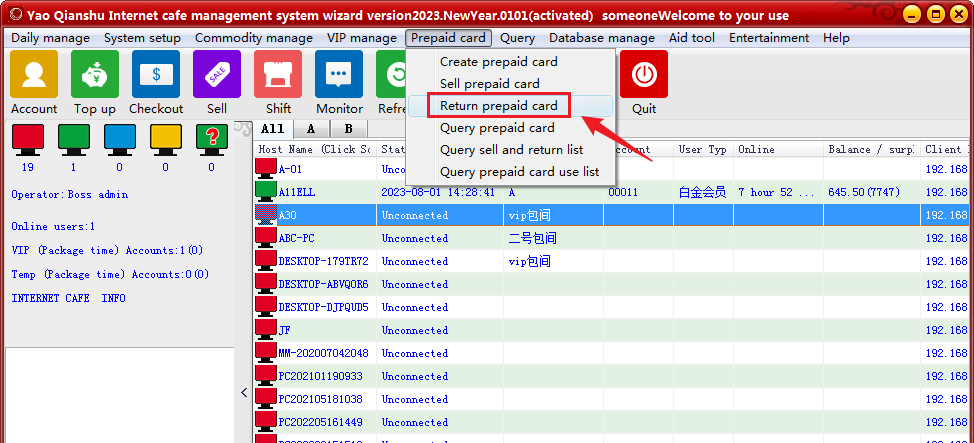
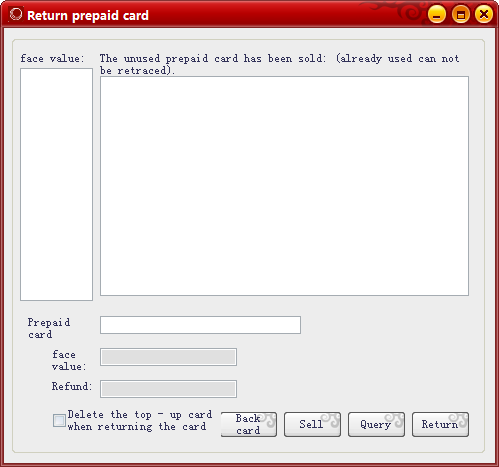
在打开的窗口中会显示所有出售未使用的充值卡(注意:已经使用过的充值卡不能退),在列表中选择所要退的充值卡,在窗口的左下角,有此充值卡的相关信息,点击“退卡”按钮,会提示“充值卡退卡成功!(All
unused prepaid CARDS are displayed in the open window;Note:
prepaid CARDS that have been used cannot be returned。Select
the recharge card to be returned in the list. In the lower left corner of the
window, there is relevant information about the recharged card )
如果您还想退其它的充值卡,重复以上操作即可(If
you want to return other top-up CARDS, repeat the above)。