客户端安装升级修改超管等(Client
installation, upgrade and modification of superpipe)
升级客户端,修改挂机锁屏壁纸,修改超管密码,修改服务端ip指向都可以在此处操作。(Upgrade
the client, change the wall lock screen wallpaper, change the supertube
password, change the server IP point can be operated here.)
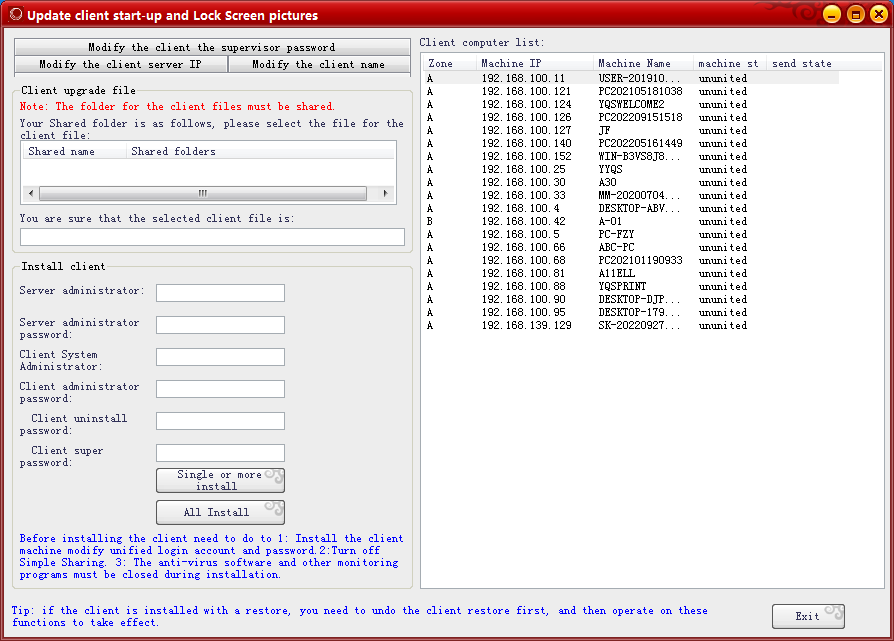
进入摇钱树网吧管理系统服务端,选择系统设置下拉菜单。从中选择客户端安装和升级设置(Enter
the server of the net bar management system of cash cow, and select the system
setting pull-down menu. From this, select the client installation and upgrade
Settings)。
1.升级客户端(Upgrade
client)
第一次进入客房端升级设置页面。会在列表窗口中显示您服务端所有共享文件夹。如果您在服务端没有设置共享文件夹。此列表就会为空(Enter
the room upgrade Settings page for the first time. All Shared folders on your
server side are displayed in the list window. If you do not set the Shared
folder on the server side. This list will be empty)。
因为我们是要从服务端升级客户端。所以服务端应提供升级文件并能让客户端使用。因此我们要在服务端建立一个共享文件夹。把共享文件夹的权限设为客户机可完全访问。并且把要升级的客户端程序复制到此共享文件夹中(Because
we are upgrading the client from the server. So the server should provide an
upgrade file that can be used by the client. So we're going to create a Shared
folder on the server side. Set the permissions for the Shared folder to be fully
accessible to the client. And copy the client to upgrade to this Shared
folder)。
设置好共享文件后。我们再从服务端选择客户端升级设置。此时就会看到我们刚设置的共享文件夹了。鼠标点击选中共享文件夹。在弹出的共享文件夹中选择要升级的文件(Set
up the Shared file. We then select the client upgrade Settings from the server.
Now you'll see the Shared folder that we just set up. Click on the mouse to
select the Shared folder. Select the file to upgrade in the pop-up Shared
folder)。
点击打开后升级文件会在升级窗口中显示出来。现在我们就可以升级客户端了。如果现在没有用户在使用客户机。可以点击全部升级。如果想升级某一台客户机可以选择这台客户机。选择单个升级。然后客户机就开始自动升级了(When
you open the upgrade file, it will appear in the upgrade window. Now we can
upgrade the client. If no users are using the client right now. You can click
all upgrades. You can select this client if you want to upgrade it. Select a
single upgrade. The client then starts automatically
upgrading)。
如果在升级过程中出现某个文件无法释放,升级失败。请重启客户机再进行升级。或者手动升级客户端(If
a file cannot be released during the upgrade, the upgrade fails. Restart the
client and upgrade. Or manually upgrade the
client)。
2.安装客户端(
Install
client)
这里与升级客户端相似,安装文件一定要放在共享的文件夹里(
Similar
to the upgrade client, the installation files must be in a Shared
folder),
服务器系统管理员和管理员密码:即服务端软件所在的机器的操作系统的用户名与密码(
Server
system administrator and administrator password: the user name and password of
the operating system of the machine on which the server software
resides)。
客户机系统管理员和管理员密码:即客户机的操作系统的用户名与密码(
Client
system administrator and administrator password: the user name and password of
the operating system of the client)。
设置一下卸载密码与超管密码 如果单个安装请选择IP单击
单个安装,如果想全部安装 点全部安装即可(
Set
the uninstall password and supertube password. If you want to install a single
installation, select IP and click a single installation )
在这里可以修改客户端的超管密码,前提是服务端和客户端建立连接,并且客户端的还原解除掉,服务端和客户端连接之后,就可以在这里看到机器,然后选择要修改的机器,点修改即可(
The
client's superpipe password can be modified here, as long as the server and
client establish a connection, and the client's restore is removed. After the
server and client connect, the machine can be seen here, and then select the
machine to be modified, and click "modify")