设置操作员和权限(Set
the operator and permissions)
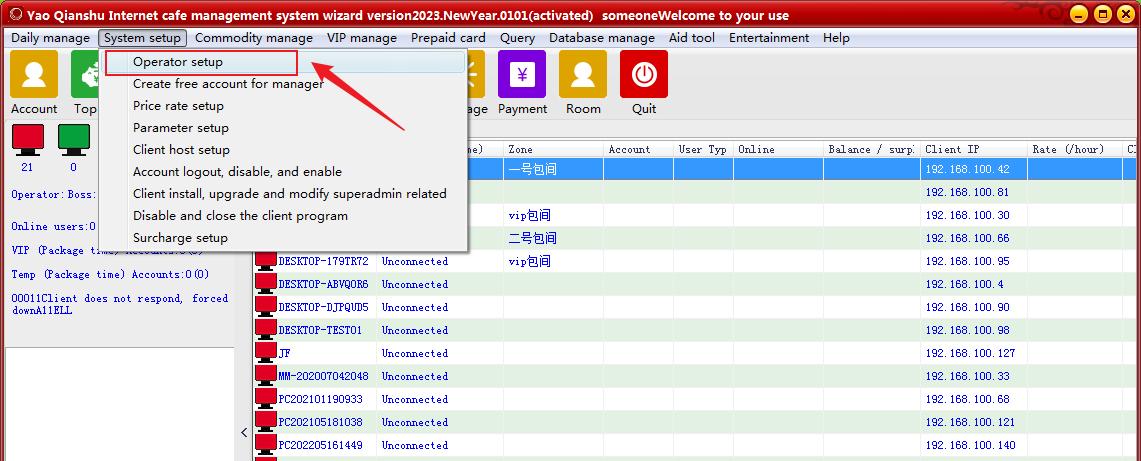
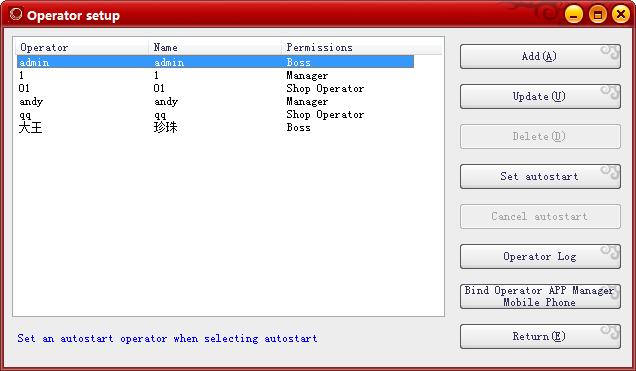
1:添加/修改操作员和权限(Add/modify
operators and permissions)
点击添加操作员会弹出权限设置框,根据需要可以勾选或者不勾选,修改操作员的时候可以选择操作员,然后点击“修改操作员“,设置方法和添加一样,弹窗口右侧可以进行设置操作员名称密码等操作(Click
add operator will pop up the permission setting box, you can check or not check
as needed,When
you modify the operator, you can select the operator, and then click "modify the
operator".,Setting
method is the same as adding, the right side of the popup window can be set
operator name password and other operations)
如图(as
shown in the figure)
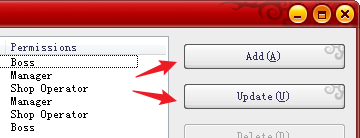
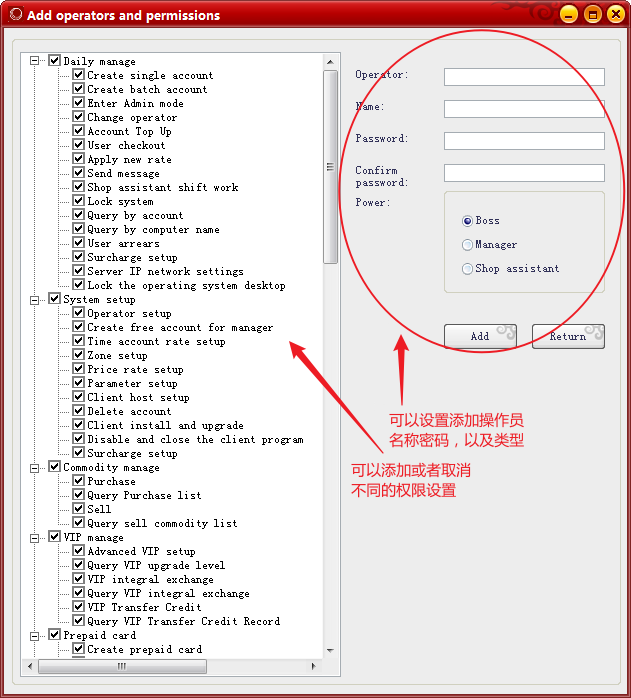
2:删除操作员(Delete
operato)
选中左侧的操作员,然后点击“删除操作员即可”(Select
the operator on the left,Then
click "delete operator.)
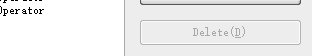
3:设置开机自动运行/取消开机自动运行(Set
startup automatic operation/cancel startup automatic operation)
无论是设置开机自动运行或者取消都需要选中操作员,然后点击右侧的设置按钮。(Whether
setting the startup to run automatically or canceling, select the operator and
then click the Settings button on the right)
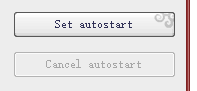
4:操作员日志(Operator
log)
点击操作员日志,可以查询看到营业员做的每个操作(Click
the operator log and you can see each operation done by the
salesperson)
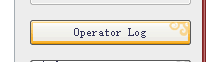
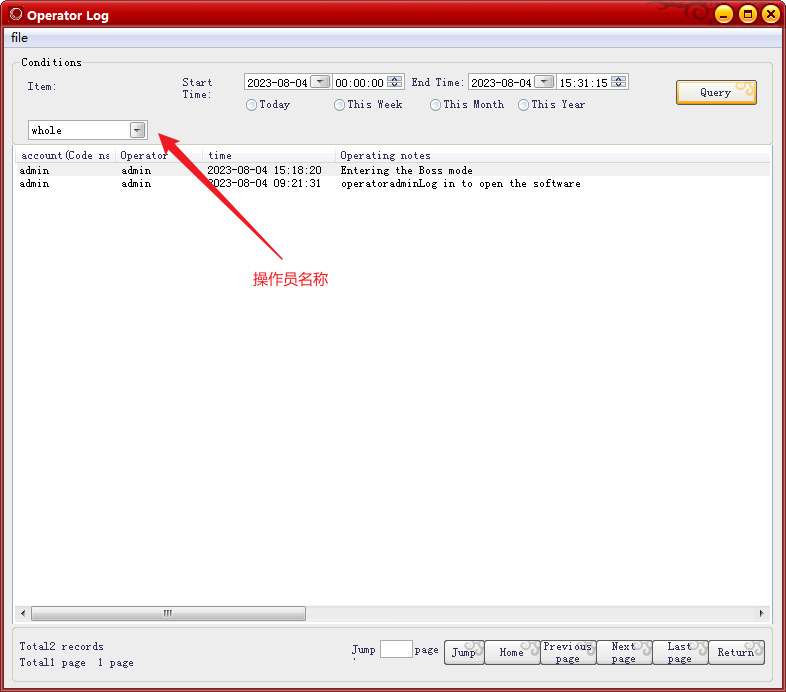
5:绑定操作员app管理端手机(Bind
the operator app management terminal phone)
绑定之后营业员可以手机给客户机开机结账充值加钱等(After
binding, the salesperson can charge money and charge money to the client after
startup)
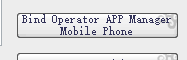
详细操作步骤参考设置手机管理端
参考链接 操作员和权限设置